A simpler method if only uploading one or two documents
The Alternate Upload Screen allows you to upload 2 documents from your computer and to provide a description and reminder date for each.
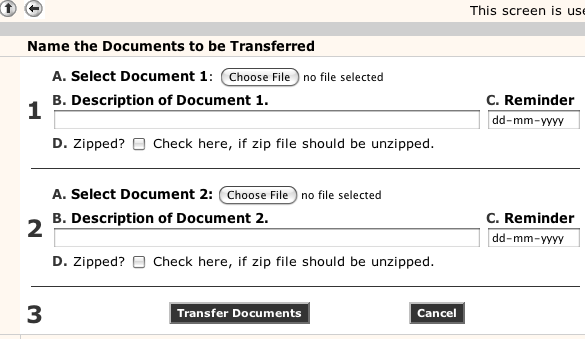
A. Click the "Choose File" button for document 1, and find the document on your computer that you want to upload to the safe. Double-click its name.
B. Click in the Description blank and enter a description. This can be very important when you later want to search for a document.
C. If you want a reminder date, click in that blank and choose a date from the calendar. This is useful if you want to find the file 3 months from now when you want to submit it or delete it.
D. The document you choose in A could be a "zipped" file on your computer that contains numerous files / documents. If it is, you may want to have it unzipped and stored as separate files after uploading. This is a good way to upload multiple files that are related from your computer; they will all have the same description that you entered in B. Leave this box unchecked if you actually want the file to stay in zipped format after uploading.
