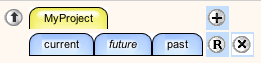Changing the text of a Tab name
Consider a tab that we created with the name "planning" and would like to change it.
Click the "R" button.
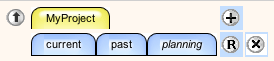
Now you see the names of all the blue tabs.
You can rename them all if you wish, but
for this example, position the cursor into the field that says "planning."
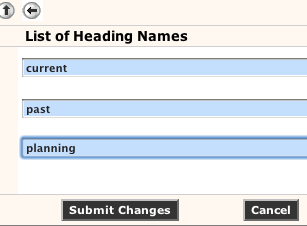
Type "future" in place of planning.
If you decide not to rename any tabs, just click "Cancel."
Click "Submit Changes."
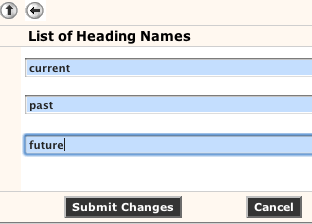
Your renamed tabs appear immediately.